Finally, 2012 came to an end. It’s 1st January 2013, and we cannot wait more to announce that we have launched a new Blog namely “Templateism”, which mainly covers Professional Blogger Templates. From its name, anyone can easily guess it is a heaven of Professional Themes and Templates. Being a Blogger Geek, our team thought to create a separate site especially for Blogger Themes so every single person can easily make use of them. We have already put out 4 Highly Professional Blogger Themes, which would surely impress every single person whether he is in designer club or not. We have listed the PRO themes which we have released till date.
How to Add All in One Social Subscribe Box Widget in Blogger
After the successful release of Fireworks Jquery Effect and Social Content Locker for Blogger Platform, we are thrilled to share yet another remarkable widget for Blogger Platform. About few months ago, one of our readers contacted us and requested to create a clean and elegant all in one Social Subscription widget. Unfortunately, that time we were unable to complete his request. Finally, we have designed a Clean and Classy Social Subscription widget that has significant Social Networking websites. We have not used any jQuery file. Therefore, it is extremely lightweight, and it would not affect your site speed. Today in this article, we will Add All in One Social Subscription Box in Blogger.
How to Show or Hide Widgets on Specific Blogger Pages
Sometimes people desire to show some widgets on few parts of their website, so it unnecessarily does not decrease the speed of other pages. Blogger BlogSpot users always complain that they cannot display gadgets on the specific part of their website i.e. Homepages, Post Pages and Static pages, but now it is extremely straightforward to restrict some widgets on certain pages. There are numberless reasons why a person wants to show gadget on certain pages because it could be anything. Consider a person created a featured content slider widget but he wants to display it only on the homepage. Therefore, those who are anxiously looking for a method of restricting widgets on specific pages then, today in this article, we will learn How to Show and Hide Blogger Widgets on Specific Pages?
How To Create a "Sticky" Floating Navigation Menu in Blogger
How To Create Animated Fireworks Jquery Effect in Blogger
How To Change Font, Size, Color Of Sidebar Title In Blogger
Are you bored with your dirty looking Sidebar? Sidebar is one of the core elements because it holds all those widgets which have significant information about a website. Let us assumes that a person arrived on your blog while navigating through your articles he saw a junky looking Sidebar Heading. Hence, a pleasant visit was turned into a horrifying one. Since, first impression is the last impression. Therefore, it is essential to decorate your Sidebar Headings with Correct Color Scheme and fonts. So, those who are anxiously looking for a method of modifying their Blogger Blog’s Sidebar Headings have arrived to the right place. In this article, we will learn How to Change Sidebar Fonts, Color and Size in Blogger Platform.
How To Create a Social Content Locker in Blogger BlogSpot
How many people are using Social networking websites to boost their Website’s Traffic? There are tons of professional Bloggers who entirely depends on the Social Traffic. However, it is extremely difficult to get social exposure quickly. Though, there are some widgets which help to increase social followers, but it is not enough. If we want to dominate the social web, then we have to make use of each and every opportunity that we have. For that reason, we have come up with one of the much anticipated Social Widget of all time, Social Content Locker.
Official Google Panda #23 Algorithm Update on December 21
What is BuySellAds PRO? How to Get Approved
How To Create Breadcrumbs Navigation in Blogger Blogs
Breadcrumbs Navigation is always deliberated as a core element of a blog. Some people may take it as a useless or unnecessary thing while other, thinks that it is an ideal way of allowing your users to navigate the older pages with ease. It is a fact, that Breadcrumbs increases the usability of a blog. Breadcrumbs provide an alternative method to the visitors so they can easily navigate similar articles without going through lots of different pages.
Today in this article, we will integrate Breadcrumb navigation widget in Blogger Blog and would also learn about it advantages that Why a Person should use Breadcrumb navigation menu in Blogger enabled websites.
How To Ban Unlimited IP Address with JavaScript in Blogger
How to Mention People in your Blogger Posts with Google+
There Was No Panda Algorithm Update: Says Google
Sometimes dreams are so high that they never get true, but if large masses of people has the same dream and suddenly someone tell them that their dream is not real then, we can assume what that person would feel. Last Friday, we witnessed significant signs of a Google Algorithm update. The impact was so high that it literally brutalizes the whole blogger community. Nonetheless, Google has now come into the action and have confirmed that there was NO Algorithm update neither Panda nor Penguin (No update at all). No Update! That means, the whole webmaster community and SEOs who saw lots of fluctuations were wrong. Google has given birth to lots of questions that are wobbling in the brains of bloggers.
How to Change the Default Text Selection Color with CSS in Blogger
One of the coolest ways of selecting a text on a website is to drag your mouse all over the content. While Selecting Text or any other element either on a website or, on your desktop screen a Highlighted color appears, this helps us in the selection. Mostly, the selected area is highlighted with blue color (Default). So what are your thoughts, about changing that highlighted color to something that matches your color scheme? It would give a new touch to your website. We utilized Webkit Just like we did in our previous Scrollbar Modification. The technique is extremely straightforward that it takes seconds to complete. Today in this article, we will learn How to Change the Default Text Selection Color with CSS in Blogger.
How to Optimize Images for Higher Search Engine Ranking in Blogger
How To Write Effective Comment Policy For Your Blog
Are you fed-up from all those commenters who just leave useless comments for the sake of getting a backlink? Facts are facts, because almost 50% of daily visitors lands on a website to get a backlink. On the other hand, website owners usually ignore such comments, but they’re unaware of the fact that spammy comments could be deadly for them. Such comments could decrease the reputation of a website because it would become a heaven of SPAM commenting, where people check in with empty hands and leave with a hand full of backlinks. The solution of this mess is to formulate a Comment policy which protects all the rules and regulations which applies to each and every comment. In this article, we will learn How to Create an Effective Comment Policy for your Blog.
How To Create Metro UI Navigation Menu in Blogger Blog
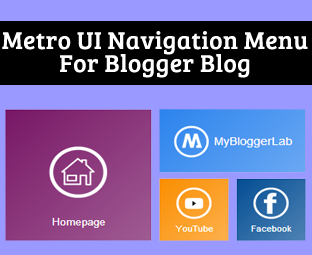
Are you bored with your website’s navigation menu? Does anyone want to revamp his unappealing navigation menu into Windows 8 Style Metro Menu? Navigation menu is one of the core elements of a website because without a user-friendly Menu visitors can’t search the content in depth. In this situation, an ugly Navigation Menu could act a piece of garbage. Therefore, it is essential to have an elegantly style Navigation Menu that attracts a person like a bee to a honey. To provide more power to Blogger users, we have created a new windows 8 look like Metro UI Navigation menu for blogger enabled websites. It has tons of features which we will discuss in today’s article.
Now only One 300x600 Google AdSense Unit Allowed on Each Page
Just under one month ago, Google team released a gigantic Ad Format - 300x600. This new ad format got two sided response from the publishers because there is no need to use an enormous Ad Slot for no reason. Furthermore, the size of this ad Slot is bigger than other Ad units. This is the reason why Google team has announced a change in their policy. Now publishers can only place one 300x600 size ad unit on each page. To be honest, we were well aware that this Ad slot would not last so long because Google Page Layout Algorithm doesn’t allow too many ads above the fold, so this could be the reason, why publishers can only place one 300x600 size ad slot per page.
Google Algorithm Update on December 5, 2012?
How to Create Custom Webkit Scrollbar in Blogger Blog
How To Add Rounded Social Widget With Hover Slide out Effect In Blogger
Are you bored with your laborious Social Networking widget that keeps on loading again and again? Since, the internet is getting advantaged. Therefore, the expectations of visitors are getting higher. It’s a fact that, People always look for Highly Professional websites with incredible gadgets. As we all are well aware of the fact that Social Networking websites plays a significant role in converting daily users into social Followers, so it’s essential to have an Elegant Social Follower gadget. There are several Social gadgets that have quite impressive features, but are too heavy to be incorporated in a blog because it could affect the speed of a website. Today in this article, we will be sharing a Splendid Round Social Sharing Widget with Effects for Blogger Enabled Websites.
How to Monitor Server Uptime in Blogger Blogspot Blog
Do you still think that your Blogger blog never goes down whenever you are asleep? What a person could do when his website stopped responding in the middle of the night while the other side of the world tries to access his website. All These situations might brutalize a blogger and might also affect the website’s reputation. Every now and then, your site goes downs for few seconds and comes up. In this situation, a person thinks that his website always remains UP, but he is unaware of the fact that what is going on. In this article, we will look at How to monitor your Server uptime in Blogger Enabled website, so a person know about each and everything that what’s going behind the scenes of his website.
How To Add a Flash Mp3 Music Player In Blogger Blog
After reading a real long article, Bloggers often get bored. To increase their energy few blogger interact with their friends while some of them utilizes Social Media. To be honest, the perfect approach of removing your stress is to listen to your favorite songs. The type of song could be anything. However, a pleasant melody literally refreshes the brains of a blogger. Moreover, it provides a new life to a blogger because it clears all the stress that is wobbling in their brains. So, if anyone is looking to install a Melody Player in his Blogger enabled website then, he has arrived to the right place. Today in this article, we will be learning How To Add Music Player in BlogSpot Blogs.
Reasons: Why a Content Writer Must Start His Own Blog
Do you think content writing is the most desirable online part-time job? If yes then, it is one of the prime blunders that a person has ever committed in his whole life. There is no doubt that Content Writers earn quite handsome revenue, but they can double their income if they start their own Blog or website. How much a Content writer could earn, hardly $10/article or a maximum $30/ article. Does that is enough; the answer would be an enormous NO. The problem is that they don’t have their own empire to play with because they have committed their whole life for others. To guide content writes on the right side of the path, in this article, we will be discussing some significant reasons that Why a Content Writer Should Start his own blog and starting earning effortlessly.
Official Google Panda #22 Algorithm Update: November 21
Are you seeing a significant decrease in your organic traffic? Does a one believe that it is due to the Google Panda algorithm? If yes then, his six senses is bang on target. There were some rumors going around in the Blogosphere about the Panda 22th algorithm which was later on declined by Google. However, on this occasion they have officially confirmed that Panda 22th is finally updated. The Google Panda#22 affected around 0.8% of queries in English all across the globe which proves that it wasn’t a foremost update. On the other hand, many of the webmaster saw a slight decline in their traffic. Today in this article, we will be discussing more about Panda#22 Algorithm and would wrap-up the article with some unique tips.
How To Add Google+ Follower Gadget in WordPress Blog
Yesterday, Google introduced yet another Google+ perk, the Google+ Follower widget for Blogger Platform. The main idea behind this new gadget is to build a strong relationship between views and the Blog owners so they can easily interact either via Google+ Stream on the blog. This is the reason why this widget is highly appreciated by all the bloggers community because it has the spark that a perfect widget demands. On the other hand, WordPress users were a bit disappointed because this widget can only be applied to Blogger Enabled websites. However, now WordPress Users can cheer with joy because today in this article, we will share a simplest technique that How to Add Google+ Follower Gadget in WordPress Enabled Websites.
How To Add Google+ Followers Widget in Blogger Blogs
Within one year, Google Plus has overtaken other social networking platforms by a fare large margin. If we see the statistics of the recent year 2012, then the facts are pretty much clear that Google+ is way ahead than others. Therefore, connecting your blog with Google Plus is an ideal way of magnetizing more new readers, as well as building a strong relationship with your followers. For Example, when a person shared his post on Google+ then, it will send messages to all the followers about that latest post which will increase the viewership. For that reason Today, Google officially released yet another Google plus Perk: The follower gadget (only for BlogSpot enabled websites). Today in this article, we will learn more about the Google+ Follower Gadget and will also learn how to integrate it in our Blogger site.
How To Add Christmas Snow Fall Effect in Blogger Blogs
Christmas the much awaited festival will soon knock on the doors of Bloggers and the entire world. Therefore, it is the time everyone should forget about their all concerns and start to decorate their blogs with awesomeness. Does anyone wishes to decorate their site with falling Snowflakes? If yes then, Christmas Eve would be an ideal time to show up some skills and amuse the readers by adding an animated snow falls to your blog. Now, few people might be thinking that, how we can create animated snowfall without even learning web developing. This is the reason why today in this article, we will be sharing a technique which anyone can apply on their blogs in order to display Animated Falling snow flakes with thunderstorm. Doesn’t that exciting? Indeed it is.
How To Write Fresh Original Content & Avoid Plagiarism
How To Create Floating Older and Newer Post Buttons in Blogger
Are you frustrated because of
High bounce rate? Does a visitor spend much lesser time on a website? All these
mind wobbling questions may prove out to be a nightmare for bloggers. Though,
we have previously discussed that High Bounce rate doesn’t affect websitecredibility, but it doesn’t mean that it is useless or worthless. Repeatedly, many
Blogger users’ complaints about High Bounce rate, but this matter is mysterious
because the functionalities of Blogger Platform are not that excessive. This is
the reason why Blogger users always have to count on external sources. To help
a webmaster in Reducing Bounce rate and increasing the time spend by a visitor
on a website we have coded an awe-inspiring Widget, that would make Blogger’s
OLDER and Newer Post Button scrollable. Today in this Article, We will be
learning How To Create Floating Older & Newer Posts Buttons in Blogger.
How To Add Social Buttons With Hover Effects In Blogger
As we all are well aware of the fact that, Google is playing foremost role is killing all the traffic of a website by rolling out back to back algorithm updates. Due to which, almost 50 percent of bloggers are trying to utilize social networking websites to boost their traffic. For that reason recently, we released Floating Social Media tab widget which proved to be the greatest hit of all time. Since, it’s the Thanks Giving weekend, so we decided to share yet another fabulous looking social buttons that will add a new life to your blog. It is sleek and stylish plus it has entire new look which will attract readers. So today, in this article we will be sharing How to Add Social Buttons with Hover Effects in Blogger.
Top 10 Best Fiverr Alternatives For Freelancers
How To Change Width/Height of Popular Post Thumbnails in Blogger
Does Google Panda #22 Update is under Progress?
Not Even 10 days have passed since the Last Panda 21 Update, but still there are lots of rumors going around in the blogosphere about the Panda 22th Update. Last Friday on 16th of November, Lots of chatters started a discussion about another Panda Update. At that time, we ignored it because the algorithm was just refreshed few days back. However, today while we were checking our Traffic statistics, it was pretty fascinating because we saw a significant increase in our organic traffic on the same Date (16, November) when the discussion about the New Algorithm update took place. Today in this article, we will take a look at few evidences and will also discuss more on this unconfirmed Algorithm update.
How To Create Floating Social Tabs Widget in Blogger
How To Declare Website Language With HTML in Blogger
Do you want to declare a Default Language of your website? When a person is creating an international website, then it is significant to describe its language either using HTML or XML Attributions. On the other hand, it also helps in Search Engine Optimization because by declaring a Language, Search engine Algorithms won’t have to spend much time in studying and detecting its language manually. Though most of the popular Blogging platforms have built-in language declaration functionality, but Blogger Platform is not a robust platform. Therefore, we have to manage things manually by adding XML or HTML Language attributions. In this article, we will be learning how a person can declare language of a website with the help of HTML Coding.
Blogger Releases New and Improved Official Mobile Apps
Inspiring ideas for a new post can happen at anytime, anywhere and any place. What would happen if a person is working in his office, sitting on his couch, doing shopping or even playing games and all of a sudden he got a miraculous idea for his new post? Luckily, we have the power of mobile devices that enable a blogger to stay connected with his site. Keeping that in mind, Google developers have launched a much awaited update to their Mobile Apps for both Android and IOS. Everyone was anxiously waiting for an update because the previous versions of the applications were unable to amuse the blogger users. Today in this article, we will be reviewing Blogger’s Official App for mobile users.
According To Google "What is High Quality Content?"
What is Quality Content? How Google analyze a page and give it a tag of Quality Content? To be honest, this is the one question which is over and over again asked by site owners and webmasters. Before, Panda Algorithm update there was no concept of quality article. This is the reason why in the past it was extremely straightforward to get high SERP Ranking. However, nowadays only those sites ranked well who have highly professional quality content. Since then, almost all webmasters are searching for the accurate meaning of quality content, but the blogosphere shares a mixture of facts which confuse lots of new bloggers. For that reason, all these mind boggling questions would be answered today in this article.
Does High Bounce Rate is Bad for Website's Credibility?
Do you still think High Bounce rate websites have no future? If yes, then think one more time. This is one of the biggest myths created by fellow Pro Bloggers to waste Newbies talent and time in uneventful activities. Bounce rates could affect your credibility only if the average visit duration is on a lower side. Other than that, having a website with High Bounce rate has no harm whatsoever. However, few people consider it as a deadly act for SEO, but it has nothing to do with Search Engine Optimization. This is the reason, why today we will be replying to a million dollar question that Whether a Blogger Should Worry about a High Bounce Rate website or not?
Top 10 Popular Blog Niches To Earn More Money in 2012
What is Yahoo Bing Contextual Ads Network? How To Apply
Are you Fed-up of Google AdSense because of their cruel behavior with its Publishers? Are you looking for a perfect Google AdSense Alternative that provides maximum earning opportunities to Publishers? If yes, then Yahoo and Bing have signed a legal contract with Media.net to provide a pure and user-friendly Contextual Ads experience to those webmasters who are willing to join their Program. Currently this service is still under observation (Beta testing). Therefore, it is not unwrapped for public. However, any one even a small publisher can request an invite, and if his website fulfilled criteria then the publisher has the liberty to place Advertisements on his website (Just like Google AdSense and BuySellads). In This article, we will discuss more on Yahoo Bing Contextual Ads and will also learn how a publisher can apply for it.
How To Add Tabbed Email Subscription Box In Blogger
Do you want to convert your Readers into Followers by letting them subscribe to the website’s Feed? Let us assume that someone arrived on your website. Ongoing through the website’s content the visitor loved its quality, so he decided to subscribe to the website, but soon he realized that there is no way of doing that. In this situation, a Webmaster loses lots of potential subscribers. Therefore, it is essential to display all the available subscribing opportunities so that a visitor can easily select his favorite social platform and start getting updates directly into his Inbox. Thanks to MBL Developers, who have coded an ideal Tabbed Subscription Widget that is sleek and has all the subscribing options that a webmaster needs. Today we will be sharing a Stylish Tabbed Subscription Box to Blogger.
Official Google PageRank Update on November 2012
Google Panda #21 Algorithm Update on November 5th
How To Combine Images Into CSS Sprites To Increase Blog Speed
How To Add Recent Tweets Widget In Blogger
How To Get a Dofollow Backlink From Pinterest?
Add CSS3 Rounded Border Wrap To Blogger Templates
How To Install WordPress on Localhost Using Microsoft Web Platform Installer
Before, a newbie starts a WordPress blog it’s essential to learn its functionality so he can make use of its features pretty effortlessly. Those who purchase a Hosting and Domain for the sake of learning WordPress are wasting their money, because they can host a WordPress blog on their own personal computer without spending a single piece of penny. Nowadays we have the power of delightful software that allows a person to install WordPress or any other platform locally on his computer. Moreover, all such software is free of cost so it cannot get better than that. Therefore, it’s essential that first a person should experience WordPress locally because there is nothing to lose but lot to gain. After experiencing each and every function of WordPress, then a person is unrestricted to purchase Hosting as well as domain and can start his Dream blog. Today we will learn How to Install WordPress Blog Locally on a Personal Computer with the Help of Microsoft Platform Installer.
Why To Migrate Blogger Blog To Self-hosted Wordpress
A person who started his dream website on Blogger has just one question in his mind, and this is “Should I migrate my Google hosted blog to WordPress”. On the other hand, he seems to be a bit tensed that what would happen if I lose my all SERP Ranking. This is the reason, why lots of Bloggers shy while migrate their site from Google server to self-hosted WordPress blog. The reason, why WordPress over-shines over Blogger is its flexible plugin inventory, which makes things pretty straightforward. Therefore, being a pioneer of Blogger enabled site we just through why not to start a brand new series in which we will share the correct techniques that a person should adopt while migrating his site from blogger to WordPress.
Subscribe to:
Posts (Atom)







































.png)













