Features and Key points of MBL Pinpress Theme:
- 1. Resemble with Pinterest: The most significant feature of this Blogger theme is that it is look like Pinterest (The world’s first online Pin Board). Whenever, a visitor will visit your blog for a second he might assume, that he may have landed on Pinterest rather than your blog.
- 2. SEO Friendly: Unlike, other photography theme, this one is perfectly optimized for Search engine. We will rate its on-page SEO 10 on 10.
- 3. Automatic Responsive Layout: This Theme is deigned in such a way that it will take shape of any size of monitors or laptops. It determines the resolution of monitors and automatically adjusts according to the desire need to provide hassle free experience to users.
- 4. MBL Threaded Comments: Everyone was asking about the threaded commenting system that we are using on this MBL blog, so we thought to integrate the same threaded comments in this Pinpress theme.
- 5. Automate Thumbnail Generator: It automatically generates thumbnails of pictures of difference sizes. For example, the bigger picture you will upload the larger thumbnail it will display.
- 6. Catching Thumbnail Hover: Unlike other photo gallery themes, we have also integrated a catching Thumbnail hover effect that will not only engage your visitors but also allow them to play with it.
- 7. Jquery Page Loading Effect: If you have Seen Google Dynamic Blogger Template, then you would know the Page loading Effect, so by keeping that in mind, we have also integrated a Page loading effect on the homepage of this Theme.
- 8. Social Fan Widget: It also has a Cool Social sharing buttons besides the header of this theme that allows you to convert your readers into social followers.
- 9. Search Engine Box: Like every Blogger template this theme also supports Blogger’s Custom search engine that allows your visitors to search beneath your website.
- 10. No Sidebar = Full Width Page: There is no Sidebar in this Theme so you can enjoy the irritable look of Pinterest website.
- 11. Drop Down Menu: This incredible template also has a gorgeous Drop down menu with a small red border that will surly attract quite a few readers’ attention.
- 12. Clean Design: The design is spotless, because it is designed with the help of professional skilled developers.
- 13. Author Tag Appear in Comments: Whenever author of the post will comment on his post, a little Author tag will appear on his comment.
How To Install It in Blogger:
After successfully downloading
the Template, your next job is to apply it onto your blog but make sure that
you don’t do lots of changes otherwise it could affect your on page SEO. Just
do as mentioned bellow.
- Go to Blogger.com >> Your Site >> Template
- Take a Backup of your existing template, so you can reapply it whenever you like.
- Now Backup/Restore, and then Upload the MBL PINPRESS THEME.
Customizing and Optimizing the Template:
Now to customize the Drop down
Menu, Social Widget, and to optimize it for Search engine, just follow the
following instructions.
For Meta Tags and Description:
- Go to Blogger >> Template >> Proceed
- Now within the template Search for Your_Site_Description_Here and replace it with your site description.
<meta content='Your_Site_Description_Here' name='description'/>
- Now again Search for Your_Site_Keywords_Here and replace it with few keywords separated by a comma.
<meta content='Your_Site_Keywords_Here' name='keywords'/>
- Go to Blogger >> Template >> Proceed
- Now Search For <div class='wrap group'> (Tip: - Press Ctrl + F)
- And Just below the <div class='wrap group'> you will witness a chunk of coding as shown below.
<div class='wrap group'>
<ul class='group' id='navigation'>
<li class='current_page_item'><a href='#'>Home</a></li>
<li><a href='#'>Page Template</a></li>
<li><a href='#'>Double Width Page</a></li>
<li><a href='#'>Post Formats</a>
<ul>
<li><a href='#'>Standard Format</a></li>
<li><a href='#'>Image Format</a></li>
<li><a href='#'>Gallery Format</a></li>
<li><a href='#'>Video Format</a></li>
<li><a href='#'>Audio Format</a></li>
<li><a href='#'>Quote Format</a></li>
</ul>
</li>
<li><a href='#'>Contact</a></li>
</ul>
</div>
For Social Widget:
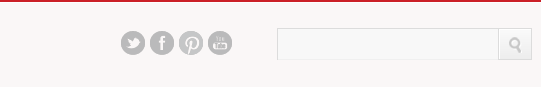
- Go to Blogger >> Template >> Proceed
- Search For <div class='header-wgt group'> (Tip: - Press Ctrl + F)
- And just beneath the <div class='header-wgt group'> you will see a chain of coding.
- Customize it according to the desire needs and Save the theme.
Download MyBloggerLab PINPRESS Theme:
Downloads Count: 215
Hope you have enjoyed our
small attempt, and we are pretty much sure that you would love to implement
this MBL Pinpress theme on your Blog Powered by Blogger. We have also decided to share Stunning Blogger
Templates on every Sunday night, so if you have not bookmarked us, then go ahead
and do it right now because you don’t want to miss the opportunity of grabbing
premium BlogSpot templates for Free. Please give your suggestions about this
Pinterest Theme and feel free to Leave your questions till then peace,
blessings and happy designing.
Editor’s NOTE:I Do have the ability to take away all the credits by changing the bit styling, but I do respect the original copyright holders i.e. www.cssigniter.com and http://soratemplates.com/ a. Therefore, we have also listed those websites from where we have derived coding. I will give applause if our readers will not change the credit back links.This template can be distributed until or unless you link back to our Homepage (MBL). Moreover, this theme is totally FREE, and reselling is intensely prohibited (illegal).Regards:SYED
The Editorial Team of MyBloggerLab consists of a group of Professional Blogger geeks Led by Syed Faizan Ali (Founder of MyBloggerLab).













31 comments
Great job bro . Will you make a tutorial on how to show all post in grid veiw in homepage ?
Thanks :]
Btw i saw this template before ;] Bu nice job you changed the colour and other stuff :D
Btw it will be more nice if you add a sidebar for widget ? Right ?
wow Faizan brother you are awesome. Thanks for this wonderful template:)
Nice theme Faizan, you should clean-up the errors in header section :P
In this template h3 tags available which you tell in previous one of the post?
Brother, I don't think so there is any kind of serious errors in any part of this theme whether it is Header or Footer. Our developers have make sure it keep it's Layout simple and Clean.
However, if you have some issues then please let us know in details so we can work on it accordingly. Peace and Blessings.
Since, This Theme is SEO Optimized, so we have added H2 tags in the post title. And Moreover, we are using the same heading tags on this MBL Blog. Peace
Yes, First we though to add a Sidebar but since we are resembling this theme to Pinterest. Therefore, we decided not to add a Sidebar to it. Nevertheless, in the next version me may add a Sidebar. Your Suggestion is noted down. Peace
This is really gonna make pinterest more interesting.
Hi Faizan....
Nice , Great work.
How to convert current blogger templates to responsive template. Please write post about it.
Thanks
Niyas
great work buddy. Its perfect for photography and lol gag related sites. You will soon see it on my photo site thanks for sharing. and I am making a post on my blog related to pinterest blogger templates will add it in my list
Pinterest Inspired Wordpress Theme
thank's for sharing brother,, nice theme!!
Amazing template Syed. This is template helping photo bloggers to add their images in professional way.
Visit: Premium Blogging Tips.
nice one :)
Great work Faizan bahi:)
ohh, now you start removing comment which provide true information.
very good bhut aage tak jaoge dear
Dude We only Remove your Previous Comment Because It was spreading False News about us. Before this theme is Solely develop my MBL Developers.
You can Recheck the Feature of the Template it is SEO Friendly, Much Better Color Scheme, Super Speed, Dynamic Views. Moreover, All the credits have been given to the WordPress Theme From which we Derived the Coding.
So, We want you to be patience and Spread PEACE. Hope that Helps Buddy.
You did not develope anything, boy.
You just edit few things and then rename my template to your own. That's quite a dirty way to be famous.
You hide my credit by using: footer { display: none }
If you still think you are innocent, you will not delete this comment. You are still so young, so don't let the fame blinded you. I don't mind if someone remove my credit link, but I feel angry if they change author information. If I don't create this template, there will be no MBL PinPress here, agree ?
We have Made the Following Changes!
1. H3 Post Title Tags are Changed to H1
2. Meta Tags and Description are Inserted
3. Post Title Made Seo Friendly
4. We added Jquery Loading Page
5. We Redesigned The Color Scheme.
i loved it
Bro i want a template like yours.. 2 column and like yours header... Can u share plz..
Sorry, currently there are no planes to share our Custom Themes but in coming months we might share it. Thanks for liking. Peace
how to add facebook comment box ? i was trying 3 different ways to add it and no luck...
We have not Covered a Tutorial on it Soon! We will publish it. Thanks for the suggestions
my blog's home page won't stop loading.. what happened?
Remove the Loading Script, and it will work Perfectly. Peace
Hey Faizan,
Awesome template. How do I add a Facebook comment box instead of the blogger comment box? I have tried a lot of methods already. But, none of them work on this template. All my efforts have been in vain so far. But, I think you would know why it isn't happening. And can I have the 2nd image of a post on the home page display block and not the first? (i hope u got what i meant by that)
Thanks in advance.
Cheerio,
Mr. B
Connecting FB commenting system on Blogger is a bit tricky. You need to use Different kinds of API and all stuff like that. Since, we haven't tested it for FB commenting. Therefore, we can't tell it should work or not. The theme is a bit out dated and our team is working on its New Version.
In mean while you can get some Highly Professional Themes from our other site dedicated to Blogger Templates.
http://www.templateism.com/
Take Care, Peace
how to enable adsense ...
Bro.. i want to add sidebar. so tell me how to do that, i tried it but failed. Pls add the sidebar at both side and send to this mail id yoyooo [at] rediffmail [dot] com
Post a Comment
We’re eager to see your comment. However, Please Keep in mind that all comments are moderated manually by our human reviewers according to our comment policy, and all the links are nofollow. Using Keywords in the name field area is forbidden. Let’s enjoy a personal and evocative conversation.