How to Automatically Tweet When Publish a new Post in Blogger
So, here are the steps which you need to follow in order to auto-feed blog posts to twitter. Now without taking your more time I am taking you right towards the steps;First of all, Sign up for TwitterFeed.com or if you already have that account then simply sign in.
After signing in, you need give name for your Feed and insert your Blog’s URL.
Now you need to click on Advanced Settings.
Then you need to set the time for Twitterfeeds to check your blog for new updates to auto-feed blog posts accordingly. You can set the time under Update Frequency section in front of Check for new Posts Every then set time.
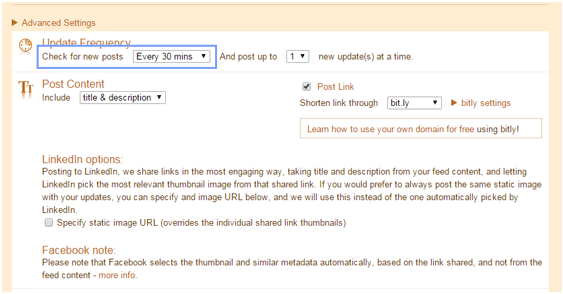
Now you need to click on Done.
Now whenever you’ll publish new article on your blog then it will be automatically posted on twitter.
So, this was our tutorial to auto-feed blog posts to twitter. We are sure now your work of manual posting on twitter is minimized or almost finished. If you have any queries related to this article then lend your queries in the comment box. We shall assist you in your queries.
Was it helpful? If it was then don’t forget to share this with other bloggers too. You may never know that your share may help any of your friends out there who is searching for the same stuffs.
The Editorial Team of MyBloggerLab consists of a group of Professional Blogger geeks Led by Syed Faizan Ali (Founder of MyBloggerLab).








1 comments:
Is there any way to include hashtags with the automated tweets?
Post a Comment
We’re eager to see your comment. However, Please Keep in mind that all comments are moderated manually by our human reviewers according to our comment policy, and all the links are nofollow. Using Keywords in the name field area is forbidden. Let’s enjoy a personal and evocative conversation.