What is Auto Refresh System?
We have briefly discussed about auto refresh system above now let us elaborate it more here. It is a meta tag in which you specify a certain time and after that certain time your web page will get refreshed. It may seem interesting to many of you as it will help you to increase your blog’s pageviews.How to Add Auto Refresh System:
So, here are the steps which you need to follow in order add auto refresh system. Now without taking your time, we would ask you to get towards the below piece of writing.First of all, go to Blogger and Select your Blog.
Now, Click on Template from sidebar and then Click on Edit HTML button.
Then Single Click in Template coding and Press Ctrl+F. Then a search bar will pop. Now with that search bar look for </head> in the template coding and then press enter. Ones you found it, paste the following code above </head> tag.
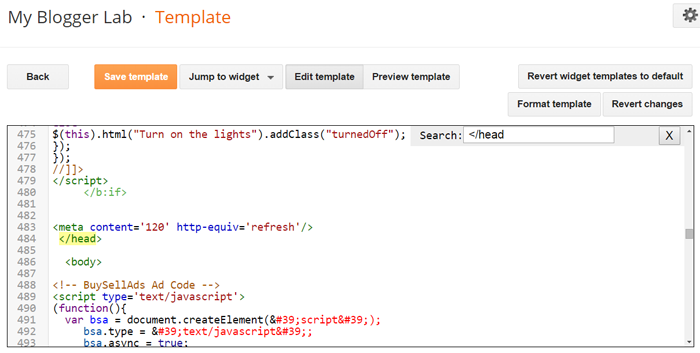
<meta content='120' http-equiv='refresh'/>
The 120 number represents the number of seconds; you may change it according to your need. In my code the page will auto refreshed after 120 seconds means after 2 minutes.
So, now this will auto refresh your blog on your set times. If you are facing any trouble while applying these steps then lend your queries in the comment box. We shall get back to you and will try to resolve your queries shortly.
Was it helpful? If it was then don’t forget to share this article with your other friends too.
The Editorial Team of MyBloggerLab consists of a group of Professional Blogger geeks Led by Syed Faizan Ali (Founder of MyBloggerLab).








6 comments
Bro Is It Good For SEO I Mean Is It Is Black Hat SEO Trick Or White Hat??
It has no impact on SEO. Its a HTML Optimizing technique.
Yeah! I too think it doesn't have any impact on SEO but it may give use some more page views because in every 2mins the page will reload! Am I right?
Yes
Hello, Thanks for the guides. Please how do I add the code box that you use?
Image for what I mean: http://i.imgur.com/sC2nnOq.jpg
Also please make a guide on how to add the
Socialize It → http://i.imgur.com/MDzdCGH.jpg
Thanks for your hard work!
hi, its good... dont you think its irritating for me if im reading artical then page suddenly get refreshed...
what do you say aboout it?
Regards
Post a Comment
We’re eager to see your comment. However, Please Keep in mind that all comments are moderated manually by our human reviewers according to our comment policy, and all the links are nofollow. Using Keywords in the name field area is forbidden. Let’s enjoy a personal and evocative conversation.