First go to blogger.com and press the “Can't access your account?” which will take you to another page that will ask you to provide either the Blog’s URL or the email address. See the screenshot below:
In case someone has forgotten his email address as well as the Password, then he can enter his Blog’s URL to retrieve his password and email address. It entirely depends on a person what method he prefers i.e. Through Blog URL or Email Address.
Enter the Email address that you have used during registering your blog. After entering the Email address or blog’s URL, click the “LOOK UP” button.
Once you have entered a valid Email Address or Blog URL, blogger will redirect you to a new page which would ask you to select any one of the two services to recover your password i.e.
- Get a verification code on my phone: By choosing this option, Google will send a Text verification message (SMS) to your mobile phone that you enter during the registration.
- Confirm access to my recovery email: Another way to recover your password is to select this recovery email option which would email all the details to your “Recovery Email” which you entered during the registration.
Method #1: Verification through My Phone:
If anyone wants to select text verification option then just select “Receive a message though SMS” and press the Continue button.
Within few seconds you will receive a verification code from Google through SMS i.e. Your Google Verification code is XXXXXX. It would be a 6-digit number. Just enter the 6-digit number verification code in the text area on the password forget wizard and press the “Continue” button.
If you entered the verification code correctly then it will take you to the new page through which you can create a new password for your Blogger account. Enter the password two times and click “Reset Password” to conclude.
Method #2: Verification through Email:
If anyone prefers to use password recovery though Email then just select "Confirm access to my recovery email” and press the “Continue” button. As shown in the screenshot below:
It will send an Email to your recovery email address that is associated with your account.
Now check out the inbox of your recovery email. There will be an email with subject “Google Password Assistance”. It would somewhat look like this, check the following message:
To initiate the password reset process for your
xyz@gmail.com Google Account, click the link below:
https://www.google.com/accounts/recovery/rp?a=3tiaos2zHd25ITiw
If clicking the link above doesn't work, please copy and paste the URL into a new browser window instead.
Just click on the First link to reset your password. The link will take you to password recovering wizard, which will allow you to add a new password. Enter the new password two times and hit the “Recent” button to conclude.
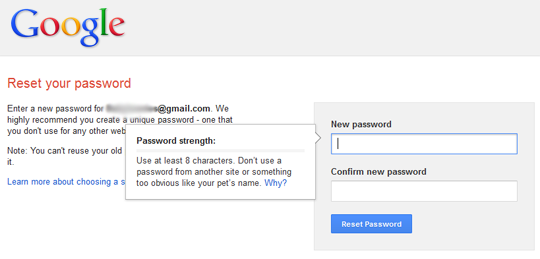
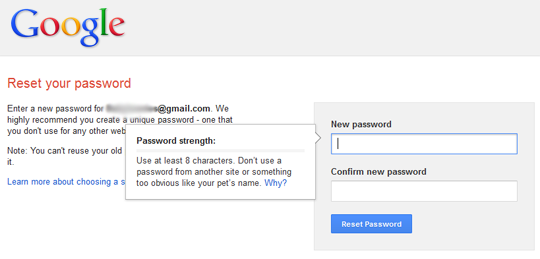
Congratulations: You have successfully recovered your Blogger password. Click on the Login button and access the Blogger's dashboard, and start curating some gorgeous articles for your visitors.
Entering passwords each time you login to your Blogger account is quite irritating. However, through "Stay Signed In" option you can allow the browser of your personal computer to remember your identity, So once you logged in to your Blogger account you will remain logged in for a longer period of time, about a week or month depends upon the browser cookies
The Editorial Team of MyBloggerLab consists of a group of Professional Blogger geeks Led by Syed Faizan Ali (Founder of MyBloggerLab).















15 comments
if you want to get your basics right you ought to read this
Syed sir, go to bottom of your page and read this:
MyBloggerLab is a free online Blogger resource blog owned by Inventive Minds. MBL was founded in the early days of 2012 by Syed Faizan Ali.The purpose of creating MBL BLOG was to provide highly professional Blogging tips, top quality Tutorials, Practical SEO tips and methods to earn online.
And compare it with your current post.
Does that mean we should stop helping some New Guys?
Does that Means we should only publish some high level Articles?
Our Motive is to Help Beginners!
MBL's aim is to help bother New and High Level Blogger users. That's what our motive it. We have mentioned it many times, i guess you need to read it loud clearly.
Do you think it Lacks in Quality (Current one)? You may know how to change a password but do you think other would be also aware of it?
According to my analytic this is a good practise to engage with newbies and make them your future subscribers.
People says that i am the biggest stalker in the world but don`t mind there are some techniques that you are using on your blog and asking other fellows not to use them. I have a bird eye view on your blog not for stalking but for learning. Stay blessed,Peace and keep posting great stuff :)
Firstly, We never say anyone not to write on such topics. It entirely depends on a person intelligence. How well he is, and how well he can select topics for his site.
Our site is for Beginners not for PRO bloggers who don't have time to visit others site and read and comment on their content.
I am not telling you to stop helping new bloggers. But you should know that if there are 10% new bloggers on your site, then there are 90% half-way bloggers. Because you are posting 'newbie's' content from a long time, I commented that.
And I am afriad that you woul also write this post one day:
'how to breathe?' because it is nowhere on internet and its for 'beginners?' right?
@mehmul It seems like you are tracking our analytics. The reason why you know our audiance better than us. BTW: nice Idea, i will tell me Editorial staff to write on it.
I agree with your all point It very easy to recover the lost password through email...!
http://www.techgola.com
if the user did not mention his mobile number in his profile and the email is also hacked, then ???
Shared Webhosting Pakistan
My problem is the number I used to register my account was stolen. I can't access my site anymore :(
In that case you cannot recover it!
Thank you for taking your time and detailing this process, it is appreciated; however I still cannot log in.
Due to some mismanagement years ago, not knowing what I was doing back then, I accidentally deleted my original email account while Google was developing its system into Gmail.
I have since on many occasions to reinstate my blog in the manner you suggest, without success. (The password recovery system failed as I could not retrieve the email to reset the password as email was deleted; (and I did try to reinstate the original email without success through AOL).
I wrote a letter to Google in London to explain the situation, and prove my ownership of the blog, however Google as expected ignored the letter; they did not even reply.
Can you help in suggesting any other way to retrieve the password? The blog has been going since 2006 and it would be a shame to rewrite the whole blog, but that is what I will have to do, while the original will remain unused.
Thanks, Tini.
Hi,
I would suggest you to contact Blogger support check out the following ways of asking help from Blogger.com
http://www.mybloggerlab.com/2013/06/how-to-correctly-ask-for-blogger-support.html
Post a Comment
We’re eager to see your comment. However, Please Keep in mind that all comments are moderated manually by our human reviewers according to our comment policy, and all the links are nofollow. Using Keywords in the name field area is forbidden. Let’s enjoy a personal and evocative conversation.