Finally, 2012 came to an end. It’s 1st January 2013, and we cannot wait more to announce that we have launched a new Blog namely “Templateism”, which mainly covers Professional Blogger Templates. From its name, anyone can easily guess it is a heaven of Professional Themes and Templates. Being a Blogger Geek, our team thought to create a separate site especially for Blogger Themes so every single person can easily make use of them. We have already put out 4 Highly Professional Blogger Themes, which would surely impress every single person whether he is in designer club or not. We have listed the PRO themes which we have released till date.
How to Add All in One Social Subscribe Box Widget in Blogger
After the successful release of Fireworks Jquery Effect and Social Content Locker for Blogger Platform, we are thrilled to share yet another remarkable widget for Blogger Platform. About few months ago, one of our readers contacted us and requested to create a clean and elegant all in one Social Subscription widget. Unfortunately, that time we were unable to complete his request. Finally, we have designed a Clean and Classy Social Subscription widget that has significant Social Networking websites. We have not used any jQuery file. Therefore, it is extremely lightweight, and it would not affect your site speed. Today in this article, we will Add All in One Social Subscription Box in Blogger.
How to Show or Hide Widgets on Specific Blogger Pages
Sometimes people desire to show some widgets on few parts of their website, so it unnecessarily does not decrease the speed of other pages. Blogger BlogSpot users always complain that they cannot display gadgets on the specific part of their website i.e. Homepages, Post Pages and Static pages, but now it is extremely straightforward to restrict some widgets on certain pages. There are numberless reasons why a person wants to show gadget on certain pages because it could be anything. Consider a person created a featured content slider widget but he wants to display it only on the homepage. Therefore, those who are anxiously looking for a method of restricting widgets on specific pages then, today in this article, we will learn How to Show and Hide Blogger Widgets on Specific Pages?
How To Create a "Sticky" Floating Navigation Menu in Blogger
How To Create Animated Fireworks Jquery Effect in Blogger
How To Change Font, Size, Color Of Sidebar Title In Blogger
Are you bored with your dirty looking Sidebar? Sidebar is one of the core elements because it holds all those widgets which have significant information about a website. Let us assumes that a person arrived on your blog while navigating through your articles he saw a junky looking Sidebar Heading. Hence, a pleasant visit was turned into a horrifying one. Since, first impression is the last impression. Therefore, it is essential to decorate your Sidebar Headings with Correct Color Scheme and fonts. So, those who are anxiously looking for a method of modifying their Blogger Blog’s Sidebar Headings have arrived to the right place. In this article, we will learn How to Change Sidebar Fonts, Color and Size in Blogger Platform.
How To Create a Social Content Locker in Blogger BlogSpot
How many people are using Social networking websites to boost their Website’s Traffic? There are tons of professional Bloggers who entirely depends on the Social Traffic. However, it is extremely difficult to get social exposure quickly. Though, there are some widgets which help to increase social followers, but it is not enough. If we want to dominate the social web, then we have to make use of each and every opportunity that we have. For that reason, we have come up with one of the much anticipated Social Widget of all time, Social Content Locker.
Official Google Panda #23 Algorithm Update on December 21
What is BuySellAds PRO? How to Get Approved
How To Create Breadcrumbs Navigation in Blogger Blogs
Breadcrumbs Navigation is always deliberated as a core element of a blog. Some people may take it as a useless or unnecessary thing while other, thinks that it is an ideal way of allowing your users to navigate the older pages with ease. It is a fact, that Breadcrumbs increases the usability of a blog. Breadcrumbs provide an alternative method to the visitors so they can easily navigate similar articles without going through lots of different pages.
Today in this article, we will integrate Breadcrumb navigation widget in Blogger Blog and would also learn about it advantages that Why a Person should use Breadcrumb navigation menu in Blogger enabled websites.
How To Ban Unlimited IP Address with JavaScript in Blogger
How to Mention People in your Blogger Posts with Google+
There Was No Panda Algorithm Update: Says Google
Sometimes dreams are so high that they never get true, but if large masses of people has the same dream and suddenly someone tell them that their dream is not real then, we can assume what that person would feel. Last Friday, we witnessed significant signs of a Google Algorithm update. The impact was so high that it literally brutalizes the whole blogger community. Nonetheless, Google has now come into the action and have confirmed that there was NO Algorithm update neither Panda nor Penguin (No update at all). No Update! That means, the whole webmaster community and SEOs who saw lots of fluctuations were wrong. Google has given birth to lots of questions that are wobbling in the brains of bloggers.
How to Change the Default Text Selection Color with CSS in Blogger
One of the coolest ways of selecting a text on a website is to drag your mouse all over the content. While Selecting Text or any other element either on a website or, on your desktop screen a Highlighted color appears, this helps us in the selection. Mostly, the selected area is highlighted with blue color (Default). So what are your thoughts, about changing that highlighted color to something that matches your color scheme? It would give a new touch to your website. We utilized Webkit Just like we did in our previous Scrollbar Modification. The technique is extremely straightforward that it takes seconds to complete. Today in this article, we will learn How to Change the Default Text Selection Color with CSS in Blogger.
How to Optimize Images for Higher Search Engine Ranking in Blogger
How To Write Effective Comment Policy For Your Blog
Are you fed-up from all those commenters who just leave useless comments for the sake of getting a backlink? Facts are facts, because almost 50% of daily visitors lands on a website to get a backlink. On the other hand, website owners usually ignore such comments, but they’re unaware of the fact that spammy comments could be deadly for them. Such comments could decrease the reputation of a website because it would become a heaven of SPAM commenting, where people check in with empty hands and leave with a hand full of backlinks. The solution of this mess is to formulate a Comment policy which protects all the rules and regulations which applies to each and every comment. In this article, we will learn How to Create an Effective Comment Policy for your Blog.
How To Create Metro UI Navigation Menu in Blogger Blog
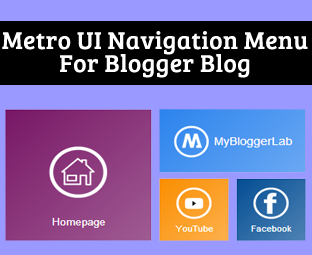
Are you bored with your website’s navigation menu? Does anyone want to revamp his unappealing navigation menu into Windows 8 Style Metro Menu? Navigation menu is one of the core elements of a website because without a user-friendly Menu visitors can’t search the content in depth. In this situation, an ugly Navigation Menu could act a piece of garbage. Therefore, it is essential to have an elegantly style Navigation Menu that attracts a person like a bee to a honey. To provide more power to Blogger users, we have created a new windows 8 look like Metro UI Navigation menu for blogger enabled websites. It has tons of features which we will discuss in today’s article.
Now only One 300x600 Google AdSense Unit Allowed on Each Page
Just under one month ago, Google team released a gigantic Ad Format - 300x600. This new ad format got two sided response from the publishers because there is no need to use an enormous Ad Slot for no reason. Furthermore, the size of this ad Slot is bigger than other Ad units. This is the reason why Google team has announced a change in their policy. Now publishers can only place one 300x600 size ad unit on each page. To be honest, we were well aware that this Ad slot would not last so long because Google Page Layout Algorithm doesn’t allow too many ads above the fold, so this could be the reason, why publishers can only place one 300x600 size ad slot per page.
Google Algorithm Update on December 5, 2012?
How to Create Custom Webkit Scrollbar in Blogger Blog
How To Add Rounded Social Widget With Hover Slide out Effect In Blogger
Are you bored with your laborious Social Networking widget that keeps on loading again and again? Since, the internet is getting advantaged. Therefore, the expectations of visitors are getting higher. It’s a fact that, People always look for Highly Professional websites with incredible gadgets. As we all are well aware of the fact that Social Networking websites plays a significant role in converting daily users into social Followers, so it’s essential to have an Elegant Social Follower gadget. There are several Social gadgets that have quite impressive features, but are too heavy to be incorporated in a blog because it could affect the speed of a website. Today in this article, we will be sharing a Splendid Round Social Sharing Widget with Effects for Blogger Enabled Websites.
How to Monitor Server Uptime in Blogger Blogspot Blog
Do you still think that your Blogger blog never goes down whenever you are asleep? What a person could do when his website stopped responding in the middle of the night while the other side of the world tries to access his website. All These situations might brutalize a blogger and might also affect the website’s reputation. Every now and then, your site goes downs for few seconds and comes up. In this situation, a person thinks that his website always remains UP, but he is unaware of the fact that what is going on. In this article, we will look at How to monitor your Server uptime in Blogger Enabled website, so a person know about each and everything that what’s going behind the scenes of his website.
How To Add a Flash Mp3 Music Player In Blogger Blog
After reading a real long article, Bloggers often get bored. To increase their energy few blogger interact with their friends while some of them utilizes Social Media. To be honest, the perfect approach of removing your stress is to listen to your favorite songs. The type of song could be anything. However, a pleasant melody literally refreshes the brains of a blogger. Moreover, it provides a new life to a blogger because it clears all the stress that is wobbling in their brains. So, if anyone is looking to install a Melody Player in his Blogger enabled website then, he has arrived to the right place. Today in this article, we will be learning How To Add Music Player in BlogSpot Blogs.
Reasons: Why a Content Writer Must Start His Own Blog
Do you think content writing is the most desirable online part-time job? If yes then, it is one of the prime blunders that a person has ever committed in his whole life. There is no doubt that Content Writers earn quite handsome revenue, but they can double their income if they start their own Blog or website. How much a Content writer could earn, hardly $10/article or a maximum $30/ article. Does that is enough; the answer would be an enormous NO. The problem is that they don’t have their own empire to play with because they have committed their whole life for others. To guide content writes on the right side of the path, in this article, we will be discussing some significant reasons that Why a Content Writer Should Start his own blog and starting earning effortlessly.
Subscribe to:
Posts (Atom)




























